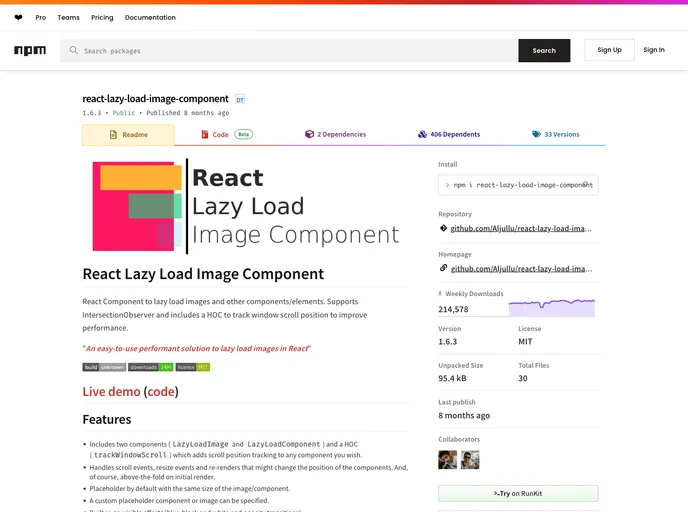Overview
The React Lazy Load Image Component is a powerful tool designed to enhance performance by lazy loading images and other components. By leveraging the capabilities of the Intersection Observer API, this component allows developers to efficiently manage image loads, ensuring that images appear on the screen only when they’re within the user’s viewport. With features aimed at streamlining the user experience, it provides an easy and effective way to improve loading times and overall application performance.
This component caters to both novice and experienced React developers, offering various customization options that enable users to control the lazy loading process. Whether you want to implement simple placeholder images or use advanced visual effects, the React Lazy Load Image Component has something to offer for everyone.
Features
LazyLoadImage and LazyLoadComponent: Incorporates two primary components alongside a Higher-Order Component (HOC) to enhance scrolling performance across various elements in your app.
Scroll Event Handling: Automatically handles scroll and resize events, accommodating any changes in the component’s position for a smooth transition experience.
Custom Placeholders: Provides a default placeholder that matches the size of the image/component while allowing for a custom placeholder to be defined as needed.
Built-in Visual Effects: Offers neat on-visible effects such as blur, black and white transitions, and opacity changes that add a touch of dynamic flair to your application.
Threshold Adjustment: By default, images begin preloading when they approach the viewport by 100 pixels, though this threshold can be customized based on specific project requirements.
Event Callbacks: Features
beforeLoadandonLoadcallbacks to manage actions before and after an image loads, ensuring that you maintain control over the image loading lifecycle.Debounce and Throttle Configurations: Built-in options for debounce and throttle methods make it easy to adjust how often scroll and resize events are handled.
SSR & TypeScript Support: Compatible with Server Side Rendering and comes with TypeScript declarations, making it easier to integrate into modern web applications.