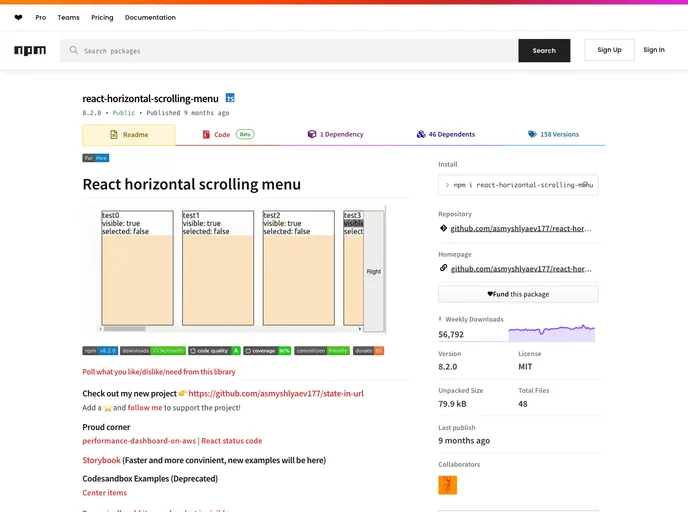Overview
The React Horizontal Scrolling Menu is an innovative and versatile component designed for those looking to create dynamic and user-friendly interfaces in their applications. Whether you are developing an e-commerce platform resembling Amazon’s layout or a gallery showcasing images, this menu component adapts seamlessly to your needs. Its responsive design and various interaction options promote an engaging user experience while remaining highly customizable.
What stands out about this component is its flexibility in handling different item displays and interaction methods. You can enhance user navigation with intuitive features like scrollbars, touch scrolling, and mouse dragging, making it a robust solution for modern web projects.
Features
- Highly Customizable: Tailor the horizontal menu to fit your specific design requirements and user experience goals.
- Responsive Design: Adjusts according to the width of the parent container to ensure optimal viewing across devices.
- Dynamic Item Management: Automatically adds items to the menu when the last item becomes visible, ensuring constant engagement.
- Multiple Navigation Options: Supports various interaction methods, including scrolling with a mouse wheel, touch gestures, and drag actions for ease of use.
- Visibility Context: Provides context for visible items while offering callbacks for scrolling, allowing for easier integration with other components.
- Contextually Aware Props: Includes props like left and right arrows, headers, and footers that can utilize the VisibilityContext for enhanced functionality.
- API Control: Offers methods for controlling the scrolling behavior and component state, enriching the versatility of its implementation.
- Example Implementations: Includes pre-built examples in Storybook and codesandbox for quick setup and testing.