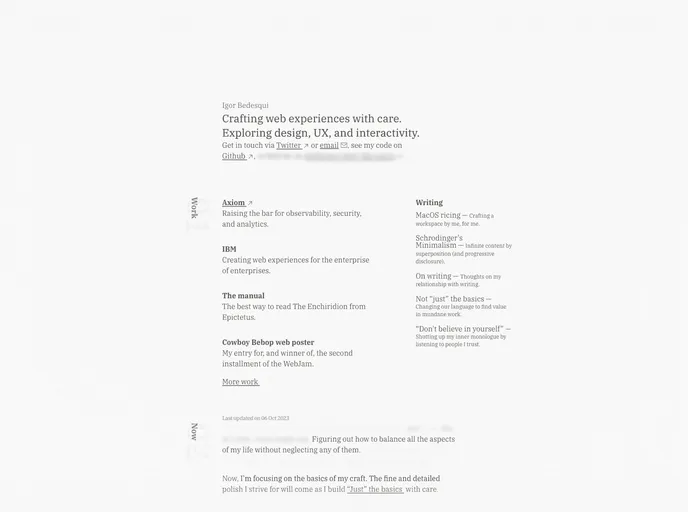Overview
Using Tailwind CSS with Next.js presents an efficient way to develop stylish and responsive web applications. This combination leverages the powerful utility-first CSS framework, providing developers with the flexibility to create customized designs directly within their code. The integration ensures that your project not only looks great but also performs well due to optimized CSS output.
This setup is a great starting point for anyone looking to harness the full potential of Tailwind CSS within a modern React framework. With essential PostCSS configurations included, it provides an excellent foundation for both beginners and seasoned developers alike.
Features
- Easy Setup: Bootstrap your Tailwind CSS project in Next.js effortlessly with
create-next-app, making it accessible for developers of any skill level. - Purged CSS: Automatically removes unused CSS to minimize file sizes, ensuring your application remains fast and efficient.
- PostCSS Integration: Features essential PostCSS plugins, including
postcss-preset-env, which enhances modern CSS capabilities and adds vendor prefixes. - Optimized Performance: Tailwind CSS is specifically designed to keep CSS size in check, improving load times and overall application performance.
- Responsive Design: With utility classes, you’re equipped to create responsive designs quickly, adapting to different screen sizes without extra hassle.
- Customization: Tailwind CSS allows for extensive customization, so developers can easily modify styles to match the unique branding of their applications.
- Active Community: A thriving community means access to countless resources, examples, and support for integrating Tailwind CSS with various frameworks like Next.js.