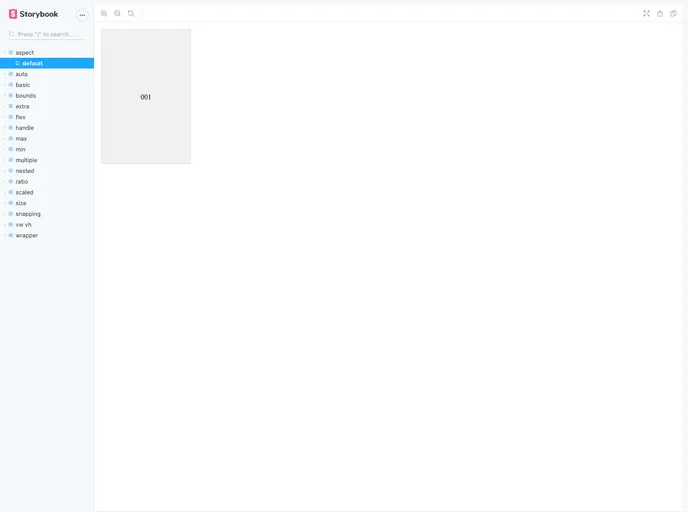Overview
The Resizable Component offers a versatile solution for users looking to create interactive layouts by allowing dynamic resizing of elements. With customizable properties and behaviors, this component is perfect for developers who need to maintain precision while giving users control over their interface. Whether you’re working on a dashboard, a design tool, or a complex layout, its efficient design ensures a seamless user experience.
This component not only enhances flexibility but also allows integration with various styling options, enabling you to blend it seamlessly into your project’s aesthetic. Explore its impressive features to customize the resizing behavior and appearance according to your needs.
Features
Custom Dimensions: Control the starting size of your component using
defaultSizeorsizeproperties, with options for width and height in numbers, percentages, or pixels.Minimum and Maximum Constraints: Set
minWidth,minHeight,maxWidth, andmaxHeightto define the boundaries of your resizable component, ensuring users have limits to their resizing.Snapping Capabilities: Use the
snapandsnapGapproperties to enable elements to align perfectly when resized, improving layout consistency.Grid Resizing: The
gridandgridGapproperties allow resizing adjustments in defined increments, which can be useful for creating structured layouts.Custom Styles: The
classNameandstyleproperties let you apply custom styling to your component, ensuring it fits seamlessly with your design language.Responsive Behavior: Height adjustments automatically respond to changes in width when using just the width property, helping maintain visual integrity.
Resize Ratio: The
resizeRatioproperty enables you to fine-tune the scaling effect during user interactions, offering greater control over the resizing experience.Dynamic Interaction: By managing state with
size, developers can create highly interactive components that adapt in real-time, enhancing user engagement.