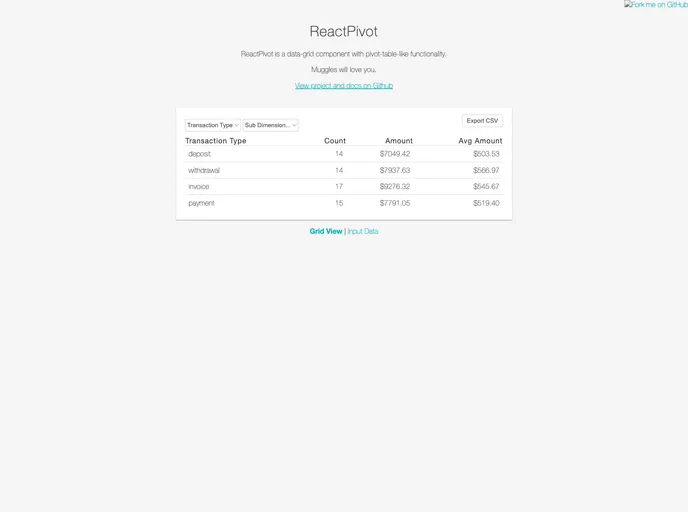Overview:
ReactPivot is an impressive data-grid component designed to facilitate the display, filtering, and exploration of data in a pivot-table-like format. With support for React 19+ and modern build tools, it brings powerful functionality to developers looking to enhance their data visualization capabilities. Whether you are managing financial data, inventory lists, or complex datasets, ReactPivot allows you to structure and analyze your information seamlessly.
The component allows users to define how they want to group their data, calculate totals, and even customize the display. It is flexible and versatile, catering to various needs and making it straightforward to integrate into web applications.
Features:
- Data Grouping: Easily group your data using dimensions such as names or categories to organize your datasets meaningfully.
- Custom Calculations: Utilize the reduce function to perform complex calculations on grouped data, enhancing your analytical capabilities.
- CSV Export: Simplify data sharing with built-in CSV export options, allowing users to download datasets directly from the application.
- Pagination Control: Manage large datasets efficiently by customizing pagination settings, allowing for a streamlined user experience.
- Styling Options: Assign CSS classes to the table and apply default styles, helping to maintain design consistency across your application.
- Responsive Design: Ensure that your data tables look great on all devices with a responsive table layout designed for modern web applications.
- Hidden Columns: Customize the user interface by opting to hide specific columns from view, making it easier to focus on essential data points.
- Compatibility: Supports modern build tools and configurations while remaining maintainable for legacy systems, ensuring broad usability across projects.