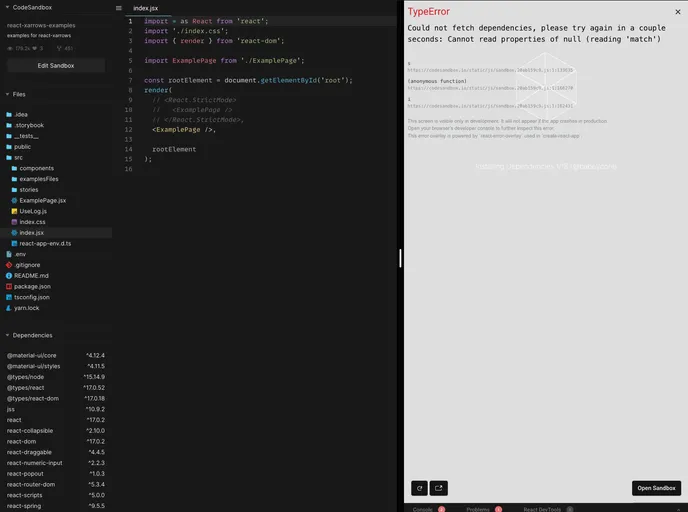Overview
If you’re looking for a way to dynamically draw arrows between components in your React application, react-xarrows is a tool that simplifies this process. This library was born out of the need for better SVG arrows and lines in the React ecosystem. Although the project is currently not being actively maintained and newer options are available, it still offers a straightforward approach to creating arrows with a focus on customization and efficiency.
Although development has slowed, react-xarrows boasts a user-friendly API and can handle various use cases thanks to features like smart React lifecycle management. If you find that its capabilities meet your needs, you’ll appreciate its simplicity and the unique way it combines with React’s lifecycle for optimized performance.
Features
- Customizable Connections: Easily connect arrows between components by passing an id or ref, allowing for a flexible design.
- Simple API: The API is designed for ease of use, making it accessible even for those who are new to React.
- Intuitive Behavior: Arrows naturally adapt and respond to component updates, providing a smart and fluid interaction.
- Optimized Performance: The library caches parsed properties, ensuring efficient rendering with minimal overhead.
- Styling Options: Customize the look of arrows with various properties including color, stroke width, and head/tail sizes to match your app’s design.
- Interactive Usage: Utilize the
XwrapperanduseXarrowhook for selective rendering, which is very effective in managing updates and state changes. - Extensive Props Control: A detailed set of properties allows for fine-tuning the behavior and appearance of arrows, such as
curveness,dashness, and anchoring options.