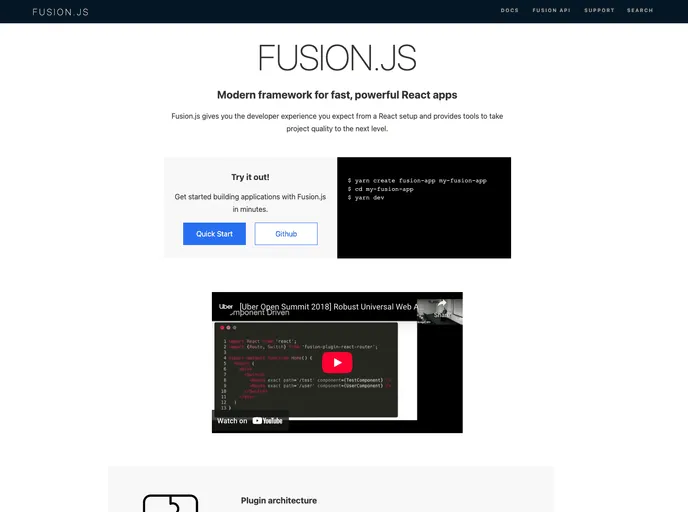Overview
Fusion.js offers a comprehensive framework for building high-quality web applications with a focus on performance and versatility. The documentation provides a clear guide on how to install, bootstrap, and run your application in development mode, ensuring that developers can quickly get started. With an effective structure, users can easily manage their documentation alongside their application, making it a seamless experience for both developers and users alike.
Features
- Easy Installation: Use
yarn installto seamlessly install all the necessary dependencies needed for your project setup. - Bootstrap Command: Simply run
yarn bootstrapto clone all documentation and set the foundation for your application. - Development Mode: Start your application with
yarn dev, allowing for a quick and efficient way to test during development. - Styletron Integration: Address Styletron errors by modifying the instance setup in
gatsby-browser.js, ensuring smoother development workflows. - Local Documentation Build: Generate the documentation website locally using
yarn build-docs, making it accessible for further review and updates. - Package Documentation Management: Effortlessly add new packages to the documentation by updating
packages-oss.txtand modifying side navigation innav-api.yml. - Structured Documentation Paths: Automatically create structured paths for package documentation, enhancing organization and ease of access for users.
- Side Menu Integration: Keep documentation navigation updated by managing entries in
nav-docs.yml, ensuring users can easily find the information they need.