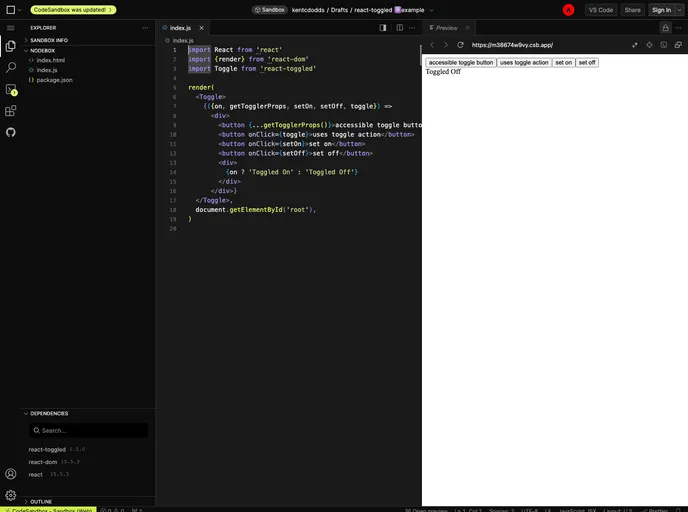Overview
The React Toggle component is an excellent solution for developers seeking a sleek and controllable toggle mechanism within their applications. It simplifies the rendering of a toggle button while providing full control over its state management. With its lightweight design and compatibility with both React and Preact, this component is designed to enhance the efficiency of your UI development process.
What sets this toggle apart is its API, which closely follows conventions established in downshift. This encapsulation of logic without imposing any predefined UI allows developers to build custom interfaces that suit their specific needs. If you’re looking for a flexible toggle component that adapts to your application’s requirements, this might just be the solution you need.
Features
- Lightweight Structure: This component does not render anything by itself; it relies on child functions for output, allowing complete customization.
- Support for Both React and Preact: Streamline your development by leveraging a component that works seamlessly with both frameworks with minimal adjustment.
- Internal State Management: React-toggled handles its own state, simplifying your development process while still allowing for external state manipulation if required.
- Custom Child Rendering: The component allows developers to specify how they want to render their toggle based on the current state, enhancing versatility.
- Controlled Component Functionality: For more advanced use cases, the toggle can operate in a controlled state, enabling integration with external state management solutions like Redux.
- Easy Integration: The component can be quickly added to your project via npm, making initial setup straightforward.
- Flexible API Design: The API is designed to be intuitive, making it easier for developers to utilize its features without a steep learning curve.