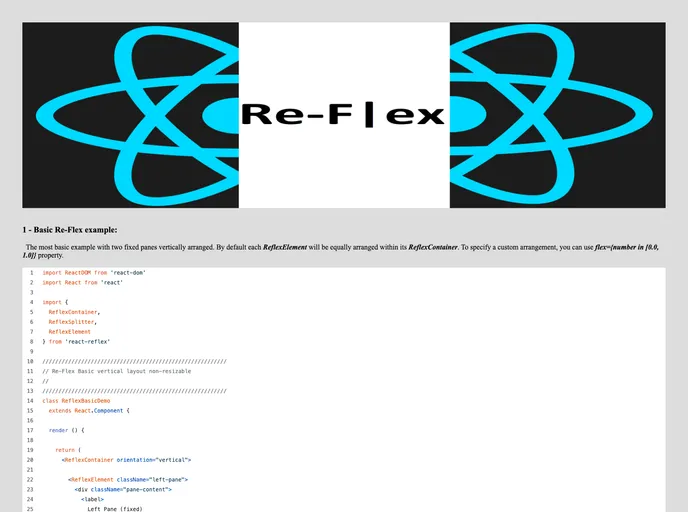Overview
Re-F|ex is a versatile React component library designed specifically for flexible layout management in advanced web applications. Created to fill the gap where other libraries fell short, Re-F|ex focuses on providing resizable layouts that can adapt to different user requirements. It’s an ideal solution for developers looking for dynamic and responsive design capabilities without the hassle of complicated configurations.
This library supports various configurations and is thoroughly tested across multiple browsers, making it both robust and reliable. Whether you are building a simple application or a complex user interface, Re-F|ex aims to simplify the layout process while ensuring your components are mobile-friendly and visually appealing.
Features
Flexible Orientation: Choose between horizontal or vertical layout orientations easily with the
orientationproperty.Maximum Recursion Depth: Prevent infinite loops during layout calculations by setting a maximum recursion depth with
maxRecDepth.Window Resize Awareness: Enable responsive layouts that adapt to window size changes by using the
windowResizeAwareoption.Custom Class Names: Enhance your component’s styling by applying custom class names through the
classNameproperty.Inline Styling: Pass custom inline styles directly to your container using the
styleproperty for greater design flexibility.Dimension Propagation: Control whether or not dimension properties (height, width) should propagate to child components using
propagateDimensions.Performance Tuning: Adjust the update frequency of dimensions when resizing through
propagateDimensionsRateto improve performance for heavy components.Size Constraints: Set constraints for minimum and maximum sizes of the elements through the
minSizeandmaxSizeproperties, ensuring optimal user experience.