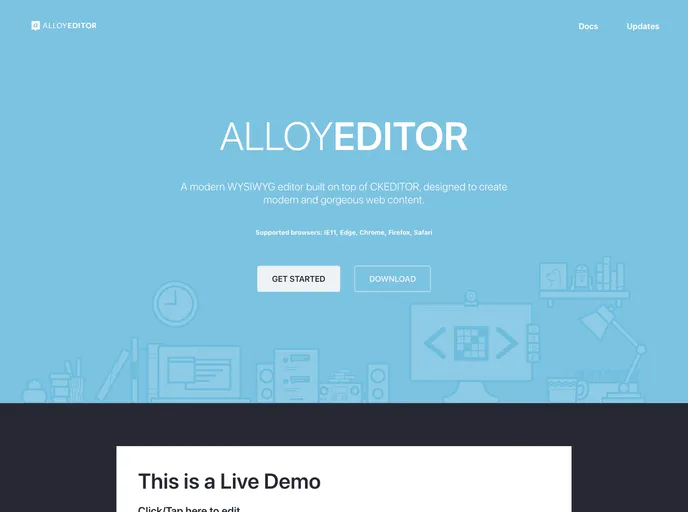Overview
Alloy Editor is a highly modern WYSIWYG (What You See Is What You Get) text editor that takes advantage of the robust features offered by CKEditor. With its sleek, contemporary interface, Alloy Editor is tailored to create visually appealing web content effortlessly. It’s compatible with several popular browsers including IE11, Chrome, Firefox, and Safari, ensuring a broad reach for users and developers alike.
Whether you are a seasoned developer or just someone looking to generate engaging content, Alloy Editor simplifies the editing process with its innovative features. The editor not only enhances productivity but also provides an enjoyable editing experience through its user-friendly design and extensive functionality.
Features
- Smart Toolbars: Context-aware toolbars that appear next to the selected text, offering different options based on the current editing needs.
- Custom Buttons: Flexibility to easily add your own functional buttons, making the editor customizable according to user preferences.
- Image Handling: Effortlessly paste images directly from the clipboard or drag and drop them from other applications for a smoother workflow.
- Camera Integration: Insert images directly from your device’s camera, making it convenient for real-time content creation.
- Rich Text Paste: Paste formatted rich text from any web page while retaining its original style and structure.
- Modern UI: Enjoy the full styling capabilities of CKEditor within a clean and contemporary user interface that enhances usability.
- Separation of Core and UI: The architecture ensures that the core functionalities are fully separated from the UI for better performance and maintenance.
- React-Based UI: An example UI built using React, providing a seamless and interactive experience tailored for modern web applications.