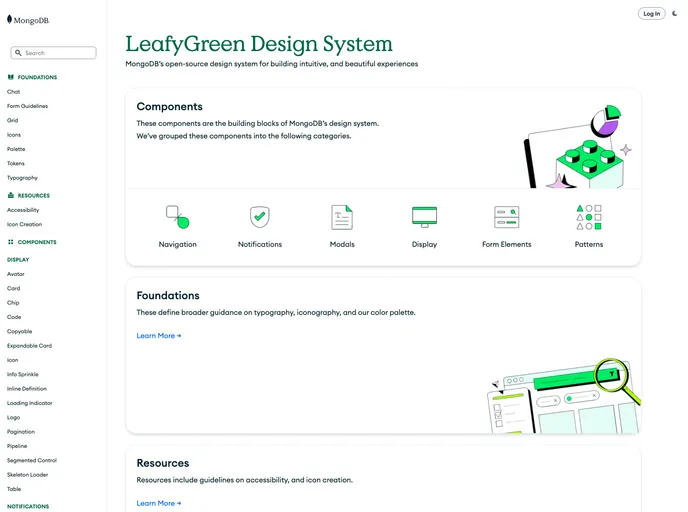Overview
The LeafyGreen CLI is a tool that allows users to create or open a React project and easily install and import LeafyGreen components. Users can choose to install all or some of the LeafyGreen components, depending on their needs. Alternatively, users can install individual components using npm or yarn without the CLI.
Features
- Creating and Opening React Projects: The LeafyGreen CLI allows users to create a new React project or open an existing one.
- Installation of LeafyGreen CLI: Users can easily install the LeafyGreen CLI to their project.
- Installation of LeafyGreen Components: Users can choose to install all or some of the LeafyGreen components for their project.
- Importing LeafyGreen Components: The CLI provides a simple way to import LeafyGreen components into a project.
- Installation of Individual LeafyGreen Components: Users can also install individual LeafyGreen components through npm or yarn.
- Package Management: The LeafyGreen CLI provides a list of available LeafyGreen packages along with their latest version and download count.
Installation
To use the LeafyGreen CLI and components, follow these steps:
- Create or open a React project.
- Install the LeafyGreen CLI by running the following command in your project directory:
npm install -g @leafygreen-ui/cli
- If you want to install all LeafyGreen components, run the following command:
leafygreen install all
If you only want to install specific components, run the following command:
leafygreen install <component>
Replace <component> with the name of the component you want to install.
- To import LeafyGreen components into your project, add the following import statement to your file:
import { ComponentName } from '@leafygreen-ui/<component>';
Replace <component> with the name of the component you want to import.
Alternatively, if you don’t want to use the LeafyGreen CLI, you can install individual components using npm or yarn. Run the following command to install a specific component:
npm install @leafygreen-ui/<component> --save
or
yarn add @leafygreen-ui/<component>
Replace <component> with the name of the component you want to install.
Summary
The LeafyGreen CLI provides an easy way to create or open a React project and install LeafyGreen components. Users can choose to install all or some components, or install them individually using npm or yarn. With the ability to import components into their project, users can quickly start building their UI with LeafyGreen components.