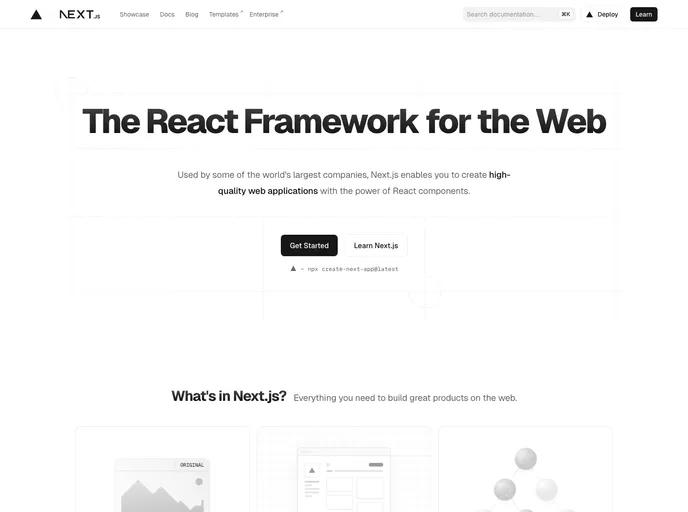Product Analysis - Phenomic
Overview:
Phenomic is a modular website compiler that utilizes technologies such as React, Webpack, and Reason. It is designed to be customizable and flexible, allowing users to build and compile websites according to their specific needs.
Features:
- Modular Website Compiler: Phenomic provides a modular approach to website compilation, allowing users to select and integrate the technologies and tools they prefer.
- Support for React: The framework is built on top of React, enabling developers to utilize React components and libraries during the website development process.
- Integration with Webpack: Phenomic seamlessly integrates with Webpack, which provides the ability to bundle and optimize the website’s code and assets.
- Extensive Documentation and Examples: The product offers comprehensive documentation and a vast array of examples that help users understand and leverage the capabilities of Phenomic.
Installation:
To install Phenomic, follow these steps:
- First, clone the repository from GitHub or any of the other available Git mirrors (such as GitLab or BitBucket).
- Navigate to the project’s root directory and run the following command to install the necessary dependencies:
npm install
- Once the installation is complete, you can start the development server by running the following command:
npm start
- Finally, open your preferred web browser and navigate to
http://localhost:3333to access the newly compiled Phenomic website.
Summary:
Phenomic is a powerful modular website compiler that leverages React, Webpack, and Reason to empower developers in building customizable and flexible websites. With its extensive documentation and examples, Phenomic provides a comprehensive solution for website development. Its modular architecture allows developers to seamlessly integrate their preferred technologies, making it a versatile tool for creating unique and dynamic websites.