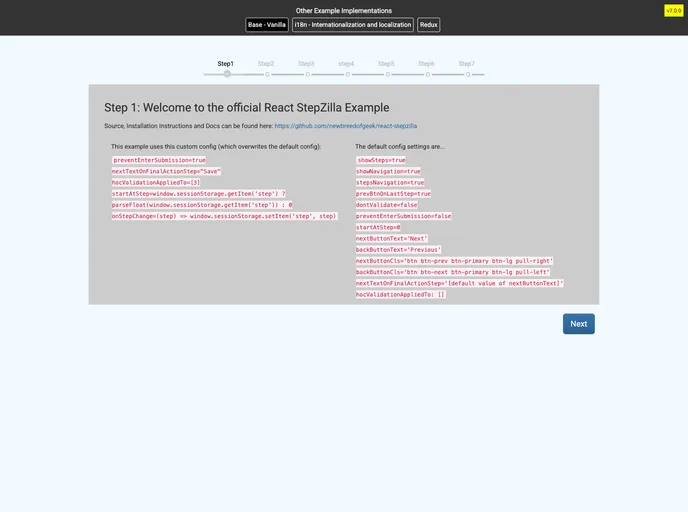Overview:
React Stepzilla is a powerful multi-step wizard component designed for seamless sequential data collection in React applications. It allows developers to create a structured and user-friendly experience for users to navigate through various forms and components, ensuring that data is collected accurately and efficiently. With its intuitive interface and support for validation, Stepzilla is ideal for scenarios where data entry is required.
This component harnesses the capabilities of React Hooks and provides utilities to customize user interactions. Stepzilla promotes a clear step-by-step approach, helping users focus on one task at a time while ensuring all inputs are properly validated before moving forward.
Features:
Multi-Step Navigation: Create engaging multi-step forms by easily stacking various React components, enhancing user experience through manageable data entry steps.
React Hooks Support: Utilize function components with built-in support for React Hooks for improved state management and validation, allowing for modern development practices.
Dynamic Component Rendering: Define and render different components per step by passing an array of components, allowing flexibility in the types of inputs and displays users encounter.
Validation Methods: Implement the
isValidatedmethod within each step to handle validation, ensuring only correctly filled forms advance to the next step, promoting data integrity.Jump Between Steps: Use the
jumpToSteputility to programmatically navigate between steps without adhering to the linear flow, enhancing user control over the process.Async Validation: Support for asynchronous validation through promises allows for server-side checks or saving data, providing a robust mechanism for ensuring data accuracy before continuing.
Customization Options: Configure the stepper behavior and appearance through various props to suit the specific needs of your application, making it adaptable for diverse use cases.
Comprehensive Examples: Access a repository of working examples in the source directory to learn from practical implementations and accelerate your development process.