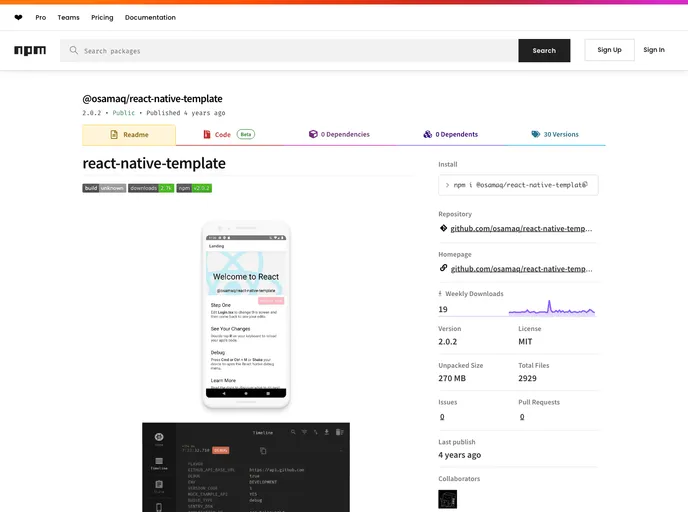Overview
The React Native Template is a minimal template with architecture and boilerplate that allows developers to focus on writing features right away. It is preconfigured with various libraries and tools to enhance development, including TypeScript, SWR for data fetching and caching, apisauce for data fetching, Redux Toolkit for global state management, React Navigation for navigation, Reactotron for debugging, Sentry for debugging in production, and more. Additionally, it includes libraries for animations, environment management, end-to-end testing, API mocking, and automation.
Features
- TypeScript: Provides type safety for the project.
- SWR: Simplifies data fetching and cache management.
- apisauce: Wraps axios with extended functionality for data fetching.
- Redux Toolkit: A concise solution for managing global state.
- Redux Observable: Used for complex background work with Redux.
- React Navigation: A navigation library for React Native.
- Reactotron: Integrates with Flipper for debugging purposes.
- Sentry: Enables debugging in production.
- react-native-bootsplash: Adds a splash screen to the application.
- react-native-svg: Supports the use of SVGs in React Native.
- react-native-config: Manages separate environments.
- Reanimated: A library for animations.
- Redash: A lodash-like library for animations.
- AsyncStorage: A library for managing asynchronous storage.
- Detox: A library for end-to-end testing.
- Mirage JS: The easiest way to mock APIs.
- Fastlane: A tool for automation.
Installation
To create a new project using the template, follow these steps:
- Ensure that you have uninstalled the global legacy react-native-cli, as the command may fail otherwise.
- Install the template by running the following command:
npx react-native init MyApp --template react-native-template
Note: Replace MyApp with the desired name of your project.
Summary
The React Native Template is a comprehensive template that provides developers with a solid starting point for their React Native projects. It includes various libraries and tools for enhanced development, such as TypeScript for type safety, SWR for data fetching and caching, Redux Toolkit for global state management, and React Navigation for navigation. Additionally, it offers libraries for animations, environment management, end-to-end testing, API mocking, and automation. Overall, the template aims to streamline the development process and allow developers to focus on writing features.