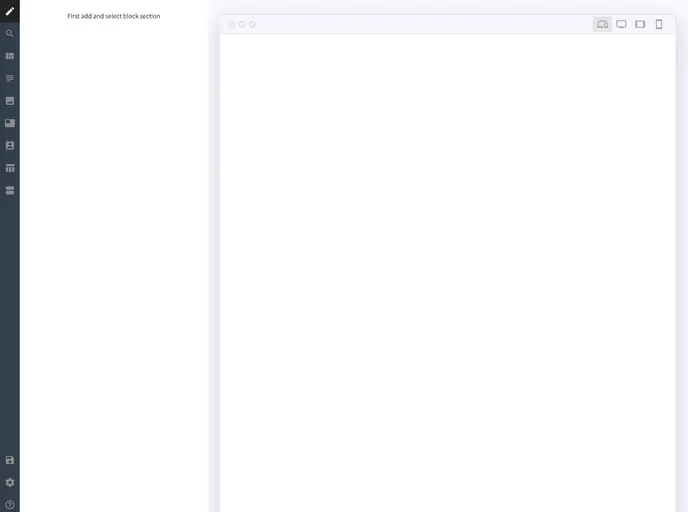Overview
visual-editor is a website editor built with React. It allows users to create modern websites in seconds using predefined blocks and a drag and drop interface. The editor provides a live preview with different responsive modes, allows for easy addition of new blocks and sections, and can be used offline without a backend server. It also includes features such as block search, an inspector, and a preferences editor. visual-editor is distributed under the MIT license.
Features
- Drag and drop editor built with React: Users can easily arrange and customize the layout of their website by dragging and dropping predefined blocks.
- Live preview with different responsive modes: Users can see how their website will look on different devices and screen sizes in real-time.
- Easily add new blocks and sections: Users can expand the available blocks and sections by easily adding their own or integrating additional ones.
- Works offline without a backend server: The editor can be used offline, enabling users to work on their website without an internet connection.
- Search blocks by name or categories: Users can quickly find specific blocks they want to use by searching for their name or filtering by categories.
- Built-in inspector and preferences editor: Users have access to a built-in inspector and preferences editor to fine-tune the settings and design of their website.
- Easily write blocks with handlebars syntax: Users can create custom blocks using handlebars syntax, allowing for dynamic and personalized content.
- Works with every CSS framework: The editor is compatible with any CSS framework, giving users flexibility in styling their websites.
Installation
To install visual-editor, follow these steps:
- Download the latest version of visual-editor from the official repository.
- Extract the downloaded ZIP file to your desired location.
- Open the extracted folder in your preferred code editor.
- Run the following command in your terminal to install the required dependencies:
npm install - Once the installation is complete, you can start using visual-editor by running the following command:
npm start
Summary
visual-editor is a convenient and user-friendly website editor built with React. Its drag and drop interface, live preview functionality, and offline capabilities make it suitable for quickly creating modern websites. The ability to add new blocks and sections, along with the search feature, allows for customization and flexibility. The built-in inspector and preferences editor provide further control over the design and settings of the website. Overall, visual-editor is a versatile tool that helps users create visually appealing and responsive websites efficiently. It is available under the MIT license, allowing for both personal and commercial use.