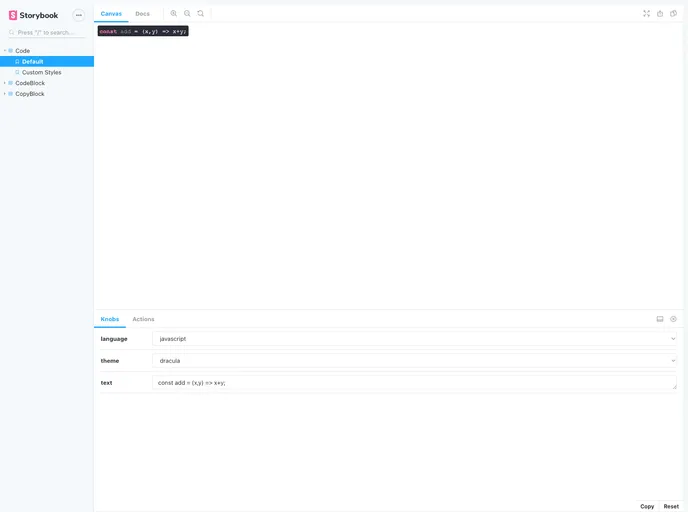Overview
If you’re looking for a powerful tool to display code snippets with syntax highlighting, the react-code-blocks library is an excellent option. Designed as an extension of Atlaskit’s Code Block component, it has evolved robustly, bolstering support for multiple programming languages and a variety of themes. The project is open to contributions, offering a collaborative spirit to enhance its functionality further.
This library not only makes code visually appealing but also comes with additional features like copy functionality and customizable styles. Whether you’re a developer looking to present code samples in a documentation or a content creator integrating code snippets into articles, react-code-blocks can significantly enhance the readability and aesthetic of your content.
Features
- Multi-language Support: Easily render code snippets in several languages, including popular choices like GraphQL and ReasonML, ensuring flexibility in your projects.
- Customizable Themes: Choose from a variety of visual themes such as Railscast, Darcula, and Monokai, allowing you to match the aesthetic of your application or website.
- Line Numbering: With an option to display line numbers, you can guide users effectively through code examples, enhancing clarity and usability.
- Highlighting Specific Lines: Features the ability to highlight specific lines or ranges within your code snippets, making important parts of the code stand out.
- Copy Functionality: The included CopyBlock component allows users to easily copy code snippets to their clipboard, streamlining the workflow for developers.
- Responsive Props: Offers customizable properties, such as setting starting line numbers and adjusting themes, providing a tailored coding experience.
- Active Community Support: Open to contributions via PRs and issues, fostering a community of developers who continuously enhance the library’s capabilities.