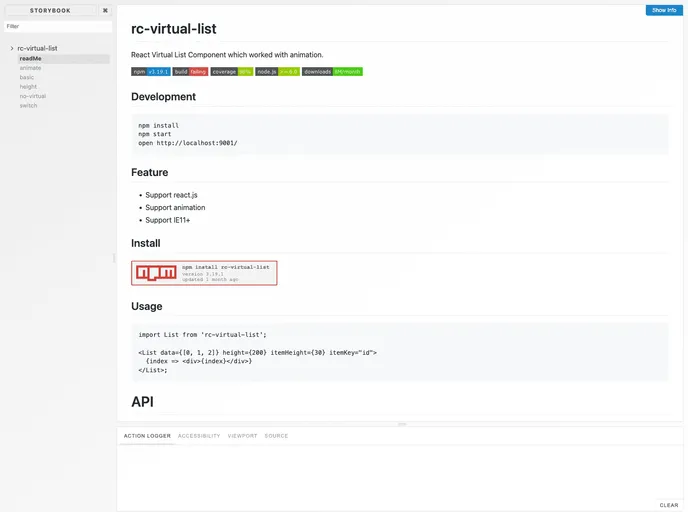Overview
The rc-virtual-list is a robust React component designed for efficiently rendering large lists with smooth animations. It is particularly useful for projects that require a high-performance list rendering solution while maintaining compatibility with older browsers, including Internet Explorer 11. This component stands out due to its flexibility and customizable features that cater to a variety of use cases in modern web applications.
With built-in support for animations and a straightforward API, rc-virtual-list offers a seamless experience for developers looking to enhance their user interfaces. Whether you’re working on a complex data presentation or a simple list, this component is designed to handle it with grace and speed.
Features
- Dynamic Rendering: Efficiently renders only the visible items in a list, ensuring fast performance even with large datasets.
- Animation Support: Compatible with smooth animations, providing a polished user experience when scrolling or updating the list.
- Browser Compatibility: Fully supports Internet Explorer 11 and above, making it suitable for a wide range of applications.
- Customizable Component: Allows customization of the list DOM element, enabling developers to tailor the output to their specific design requirements.
- Flexible Data Handling: Accepts data in an array format, making it easy to populate the list dynamically.
- Item Height Management: Supports setting a minimum item height, allowing for consistent list item sizing and better UI layout control.
- Styling Options: Offers the ability to provide custom styles for the scrollbars and list items, ensuring that the component fits seamlessly with your application’s aesthetic.
- Disabling Scroll Checks: Provides an option to disable scroll checks, which can be useful for animation control during complex interactions.