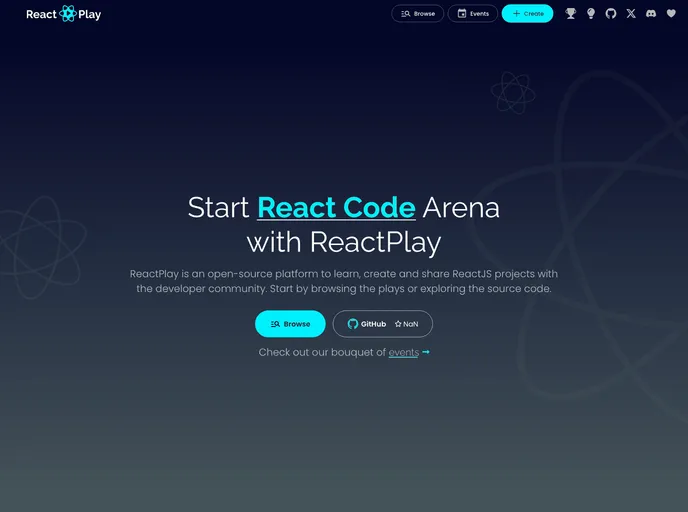Overview
ReactPlay is an open-source web application designed to facilitate learning ReactJS through hands-on practice. Users can access a collection of ReactJS projects for learning purposes and even create and share their own projects. The unique feature of ReactPlay is that ReactJS experts will review user projects before they are integrated into the app.
Features
- Hands-on Practice Model: Learn ReactJS faster through interactive projects.
- Create and Share Projects: Users can create and share their ReactJS projects with the community.
- Expert Code Review: ReactJS experts review user projects before they are added to ReactPlay.
Installation
To set up ReactPlay for development:
Fork and Clone the Repo:
- First, fork the react-play repository.
- Clone the repository to your local machine.
- Do not remove the .env.development file in the root folder.
Install Dependencies:
- Run
yarn installin the react-play repository. Alternatively, you can use npm for installation. - Ensure yarn is globally installed on your PC. Instructions are provided for Windows, Linux, and MacOS users. If facing issues, visit Yarn’s official website for alternative download options.
- Run
Summary
ReactPlay is a valuable tool for individuals looking to enhance their ReactJS skills through practical projects. With features like hands-on practice, project creation, and expert code reviews, ReactPlay offers a comprehensive learning experience. Setting up ReactPlay for development is straightforward, involving forking and cloning the repository, and installing dependencies using yarn or npm. Happy coding!