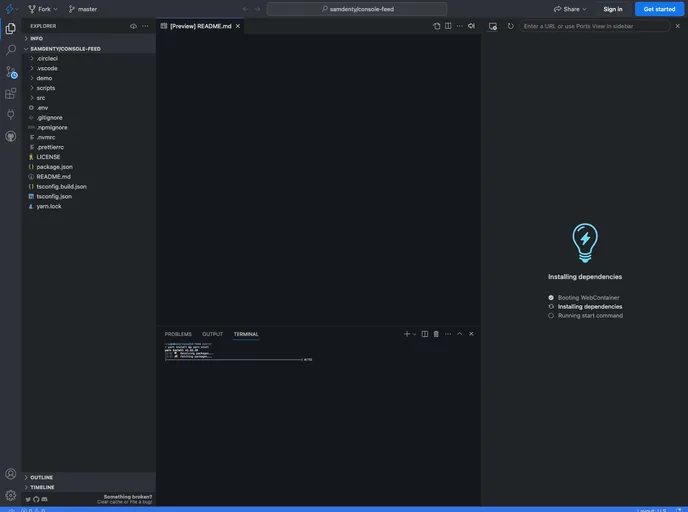Overview
The console-feed is a powerful React component that enhances logging on web applications by displaying console logs in a visually appealing way. It allows developers to view logs from the current page, an iframe, or even transmitted across a server. This tool is especially useful for those looking to improve their debugging experience and streamline their workflow, as it integrates seamlessly with popular tools and frameworks like Firebase and CodeSandbox.
With its unique features tailored for modern web development, the console-feed provides an intuitive interface for inspecting logs while allowing for custom styling and formatting. Whether you’re a beginner or an experienced developer, this component is designed to make managing console logs both easy and efficient.
Features
- Console Formatting: Style your logs with color coding and clickable links for a more organized output.
- DOM Nodes Inspection: Easily expand and inspect HTML elements, complete with syntax highlighting.
- Table Format Viewing: Use
console.tableto display your logs in a clear, organized table. - Timing Events: Leverage
console.timeto track the time taken for events, helpful for performance monitoring. - Assertion and Counting: Utilize
console.assertandconsole.countmethods for validating conditions and keeping track of occurrences. - Inbuilt JSON Serialization: Allows for seamless encoding and decoding of Objects, Functions, and DOM elements to/from JSON.
- Custom Components: Fully customize the layout and rendering of the console feed by providing your own React components.
- Performance Optimization: Disable or limit serialization when operating on the same origin to enhance performance.
The console-feed component is a versatile tool that can significantly improve the development process by bringing clarity and organization to the console logging experience.