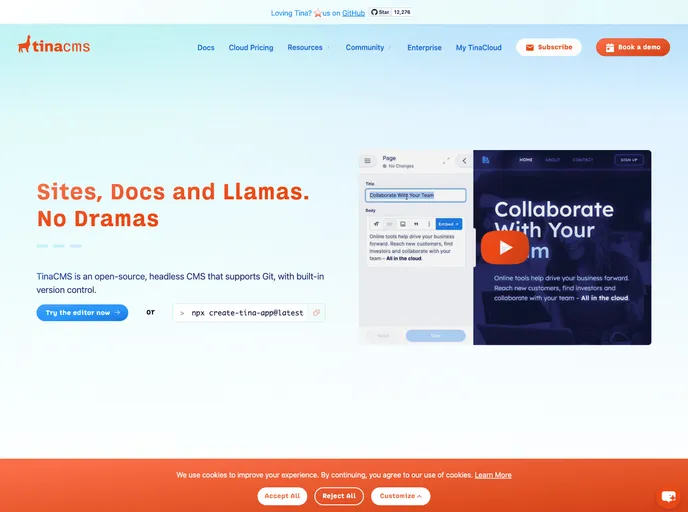Overview
Tina is a headless content management system that provides support for Markdown, MDX, JSON, Yaml, and more. It comes with a GraphQL API and offers features such as live preview and support for statically generated and server-side rendered pages. This product analysis will provide an overview of Tina’s key features, installation guide, and a summary of the article.
Features
- Build, Test, Lint for Main: Tina provides a set of tools for building, testing, and linting the main content of the website.
- All Contributors: Tina follows the all-contributors specification, allowing contributions of any kind and recognizing contributors.
- TINA CMS: Tina comes with its own CMS (content management system) that allows intuitive editing of Markdown files, making it accessible for less technical users.
- Tina Demo: Users can try out a demo site on Tina Cloud to explore the features and capabilities of Tina.
- GraphQL API: Tina provides a GraphQL API that enables users to query their Markdown content easily.
- Supports Static Generation and Server-Side Rendering: Tina supports both statically generated and server-side rendered pages, giving flexibility in website development.
- Supports References Between Documents: Tina allows users to create references between documents, enhancing the organization and structure of content.
Installation
To install and use Tina, follow these steps:
- Test a TinaCMS starter site locally.
- Alternatively, try a demo site on Tina Cloud.
- Visit Tina’s documentation to learn more about using and customizing Tina.
- Join the GitHub Discussions or the Community Discord to ask questions or seek support.
- Refer to the CONTRIBUTING.md file for guidelines on contributing to the project.
Summary
Tina is a versatile headless content management system that supports various content formats including Markdown, MDX, JSON, Yaml, and more. It offers a comprehensive set of features such as a GraphQL API, live preview, support for static generation and server-side rendering, and the ability to create references between documents. Tina aims to make content editing intuitive for both technical and non-technical users. With its user-friendly CMS and extensive documentation, Tina provides a powerful solution for managing and organizing content in web development projects.