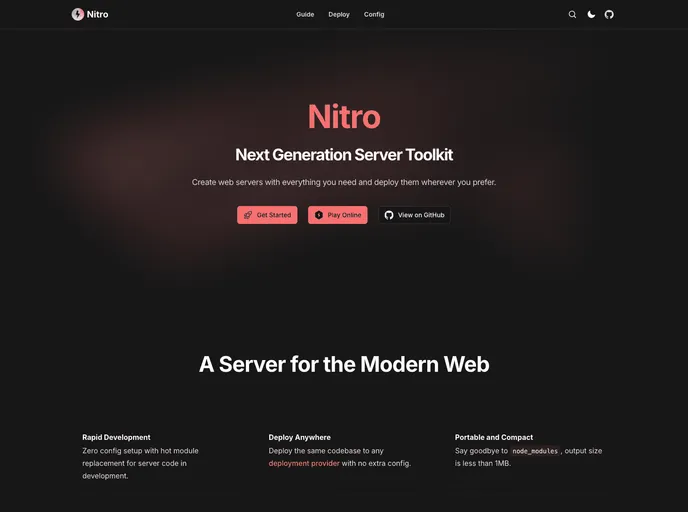Product Analysis: Nitro
Overview
Nitro is an open engine that powers Nuxt and is accessible to everyone. It allows for the creation of web servers that can run anywhere. Nitro offers various features to enhance rapid development, provider agnostic deployments, and a minimalistic, compact output.
Features
- Rapid Development with HMR: Nitro enables developers to quickly iterate and update their code with Hot Module Replacement (HMR) support.
- Provider Agnostic Deployments with Built-In Presets: Nitro comes with over 15 built-in presets, allowing for deployment on various providers without the need for additional configurations.
- Portable and Compact Output: Nitro generates portable and compact output, making it easy to distribute and deploy web servers.
- Directory Structure Conventions: Nitro follows conventions for directory structure, ensuring a clean and organized project layout.
- Minimal Design: Nitro has a minimalistic design, providing a lightweight and efficient development experience.
- Code-Splitting: Nitro supports code-splitting, allowing for optimized loading of resources and improved performance.
- TypeScript Support: Nitro offers TypeScript support, enabling developers to write and compile their code in TypeScript.
- Universal Storage: Nitro provides a universal storage solution, allowing for consistent and seamless data access across different environments.
- Route Caching: Nitro includes route caching capabilities, improving the speed and performance of routing operations.
- Hackable: Nitro is designed to be highly hackable, allowing developers to extend and customize its functionality according to their specific needs.
- Auto Imports: Nitro automatically imports modules and dependencies, reducing the need for manual import statements.
- Documentation: Nitro provides comprehensive documentation to guide users on understanding and using its features effectively.
Installation Guide
To install Nitro, follow these steps:
- First, ensure that you have Node.js installed on your system.
- Open your terminal or command prompt and navigate to your desired project directory.
- Run the following command to install Nitro globally:
npm install -g nitro - Once the installation is complete, you can create a new Nitro project by running the following command:
nitro create my-project - Change directory to your newly created project:
cd my-project - Start the development server with the following command:
npm run dev - You can now access your Nitro web server at
http://localhost:3000.
Summary
Nitro is a powerful engine that allows developers to create web servers that can run anywhere. With features such as rapid development with HMR, provider agnostic deployments, and a minimalistic design, Nitro offers an efficient and flexible solution for web development projects. Its extensive documentation and ease of installation make it accessible to developers of varying experience levels.