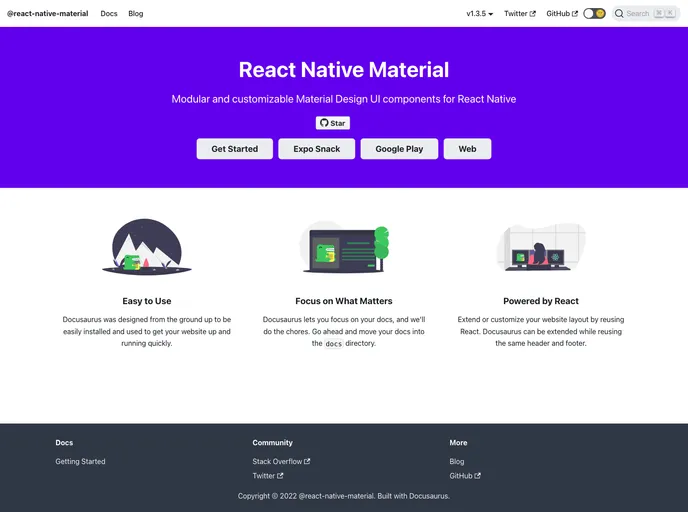Overview
React Native Material is a library of pre-built, customizable UI components for React Native that follow Material Design principles. However, the library is currently not actively maintained due to time constraints.
Features
- App bar: Displays information and actions for the current screen.
- Avatar: Found throughout material design with uses in tables and dialog menus.
- Backdrop: Appears behind all other surfaces, displaying contextual and actionable content.
- Badge: Represents dynamic information such as pending requests in navigation bars.
- Banner: Displays a prominent message and optional actions.
- Button: Allows users to take actions or make choices with a single tap.
- Divider: Thin line that groups content in lists and layouts.
- Floating Action Button (FAB): Represents the primary action of a screen.
- Surface: Material surfaces that can be displayed in different shapes.
- Typography: Clear and efficient presentation of design and content.
Installation
To install the React Native Material library, you can use either npm or yarn:
npm install react-native-material
or
yarn add react-native-material
Summary
React Native Material is a library of pre-built UI components for React Native that follow Material Design principles. While the library is currently not actively maintained, it offers a range of features including app bars, avatars, backdrops, badges, buttons, dividers, floating action buttons, surfaces, and typography. To install the library, you can use either npm or yarn.