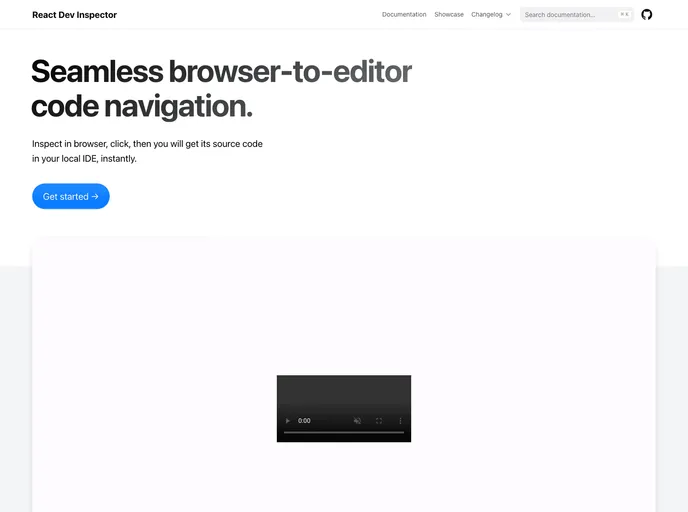Overview
React Dev Inspector is transforming the way developers interact with React applications by streamlining the process of code navigation from the browser to your local IDE. Imagine being able to jump from a component you see on your browser screen to its source code in your editor with a simple click—this tool does just that. It serves as a more advanced alternative to Chrome’s built-in Inspector, simplifying your development workflow and making code exploration more intuitive.
Whether you are fixing bugs in a team project, diving into an open-source endeavor, or just curious about the inner workings of a specific component, React Dev Inspector brings clarity to the often complex landscape of React codebases.
Features
Instant Navigation: Quickly jump from a React component in your browser to its corresponding source code in your IDE without the hassle of digging through file paths.
Easy Integration: Effortlessly add the
<Inspector/>component to your pages and integrate with most frameworks by setting up the necessary middleware in your development server.Source Path Mapping: During development, it records the source path information of React components, allowing for seamless navigation.
Developer-Friendly: Specifically designed for developers, it tackles the common frustrations of locating component code, enhancing productivity and reducing time spent searching.
Support for Multiple Frameworks: Built to work with a variety of React frameworks, ensuring broad compatibility and flexibility in different development environments.
Real-Time Updates: The tool provides real-time communication between your browser and IDE, opening files as you inspect components, making it a dynamic part of your development toolkit.